You might want to try this:
Password unlock procedure in ESET Windows home products version 11.2 and later
When prompted to enter your password, click Restore Password and follow instructions in the ESET Knowledgebase article below:
Unlock your settings password in ESET Windows home products (version 11.2 and later)
Older ESET home products
If you forgot your user-defined password for Advanced setup, you can use the ESET Unlock Utility to remove it and restore your access to the configuration settings.
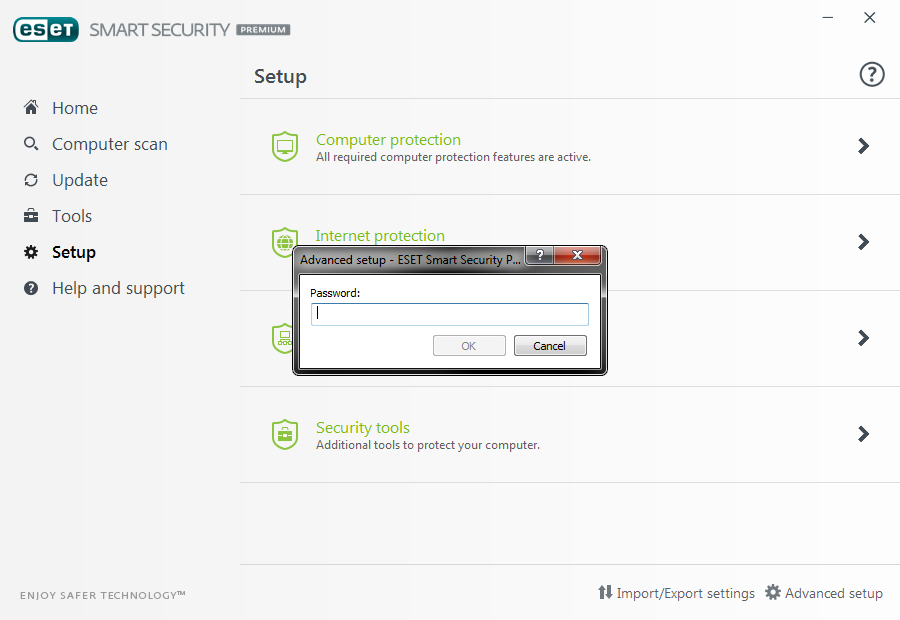
NOTE: This password is different from the ESET-issued Username and Password ESET emailed to you upon purchase of your ESET product. To retrieve them, please go back and use a correct option.
Continue clicking No, I still need help and enter the numeric unlock ID generated by the ESET Unlock Utility into the Description field.
For more information visit:
I cannot access the settings—I'm being asked for a password. What should I do?
Thanks, this solved my issue Contact Technical Support